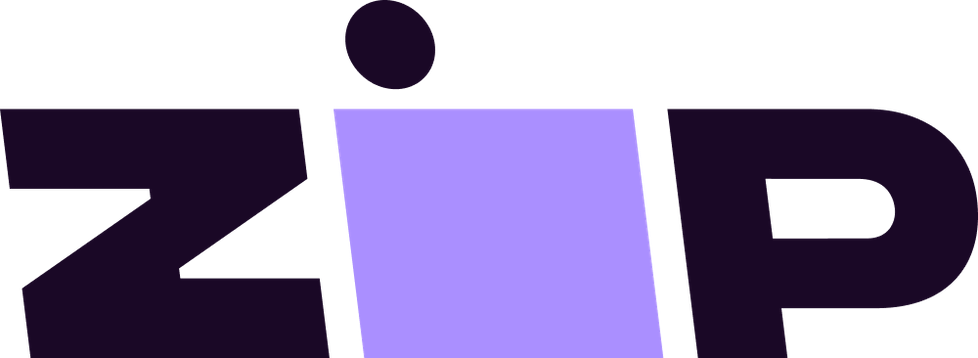Menu
-
-
Guitars & Bass
-
Pianos/Keyboards
-
Drums & Percussion
-
Live Sound/PA
-
DJ Gear
-
Studio Gear
-
Other
-
Accessories
-
- GUITAR RESTRINGS/REPAIRS
- Gift Vouchers
- Music School
- Trade-Ins
- Blog
- Contact
- 1300 00 77 26
- Login

Guitars & Bass
accessories
Pianos/Keyboards
DJ Gear
Drums & Percussion
Studio Gear
Product Information
The Lunar Phaser offers three styles of swirling stereo phase modulation. Choose from Vibe - a thumping Uni-Vibe effect, Classic - a resonant and creamy 4-stage phaser, and Multi - a highly animated, yet smooth and satisfying 8-stage phaser. Explore the sonic landscape even further by sweeping the Shape knob to gradually morph the LFO wave shape from a smooth, undulating sine wave to an aggressive and choppy square wave.
The Neuro Editing Systems
Job one in the development of the Source Audio One Series modulation pedals - the Gemini Chorus, Lunar Phaser, and Mercury Flanger – was to create three great sounding, flexible, and easy-to-use pedals. Out of the box, that’s exactly what they are – plug ‘em in, select from the three onboard flanger, phaser, or chorus engines and make beautiful music… simple. But there is much more here than meets the eye (and ear) - the truly “Big Idea” behind our One Series modulation pedals was to give musicians a second, far deeper, set of options and editing tools with which to craft the perfect tone. The Neuro Mobile App is a free downloads for iOS and Android. The Neuro basically gives you access to the effects of all three pedals, so when you buy any one of the Lunar Phaser, Mercury Flanger or Gemini Chorus, you're essentially buying all three. The Neuro Editors offer a huge collection of chorus, flanger, and phaser engines as well as an expanded set of editing parameters. After editing your preset, burn it directly to the pedal and access it without reconnecting the Neuro App.
- 3 Flavors of Phase Modulation
- 3 Presets — use Preset Mode to save a different preset to each of the three toggle switch positions. When the pedal is engaged, all of the parameters instantly jump to their saved value, regardless of the knob positions.
- Stereo Input and Output Jacks - Create deep and wide stereo modulation or engage one of the Lunar’s many Signal Routing options (see Neuro App Features for details).
- Universal Bypass — Select either analog buffered or relay based true bypass.
- Expression Control — Compatible with Source Audio expression pedals and the Hot Hand 3 Universal Wireless Effects Controller.
- Tap Tempo — Sync your phase modulation rate to the rest of the band with Source Audio’s External Tap Tempo switch. Set beat divisions (quarter, eighth, triplet, and 16th) with the Speed knob.
Connect the Lunar Phaser to the Neuro Mobile App (a free download for iOS and Android) and explore the full power of effect downloading, customization, and sharing that comes with every Ones Series pedal.
- Interchangeable Algorithms — It is possible to download ANY of Source Audio’s phaser, flanger, and chorus algorithms directly to your Lunar Phaser for no additional cost. The same goes for the Gemini Chorus Mercury Flanger, so owning one of Source Audio’s One Series modulation pedals is essentially like owning all three.
- Customize Effects — Tweak an additional set or parameters including Frequency (the center point of the modulation), Output Level, Tremolo, Low Retain, a Parametric EQ, and more.
- Save and Share Customized Presets&nmash; Once you’ve fine-tuned an effect, save it to your personal effects library and share it with the growing community of Neuro users.
- Download Presets – Explore Source Audio’s ever-expanding, library of free effect presets.
- Envelope Follower Mode — Set the modulation source to envelope follower and control phaser modulation in the style of pick sensitive “auto wah” effects.
- Signal Routing Options – The stereo Inputs and Outputs can be routed in a number of different ways including True Stereo, Mono to Stereo, Dual Mono, Sidechain Envelope, External Effects Loop, and more.
- Simple Connection – The Neuro App. connects with the Lunar Phaser via the mobile device’s headphone jack and stereo Input 2 on the pedal. A Neuro App connector cable (1/8” to 1/4”) is included with the pedal.
The Lunar Phaser also features full MIDI capabilities when coupled with the Neuro Hub.
- Preset Saving — Save up to 128 effect presets.
- Multi Pedal Scene Saving — Connect up to five One Series or Soundblox 2 pedals to the Neuro Hub and create 128 multi pedal scenes, recallable via MIDI program change messages.
- External Expression Control — Connect the Neuro Hub to any Source Audio expression pedal, Hot Hand 3 Wireless Effects Controller or third party TRS (Tip Hot) expression pedal and manually control effect modulation.
- MIDI Clock — Sync your phaser modulation with external MIDI clock messages.
Specifications
- Includes 9v DC power supply (300mA / Negative Tip)
- Includes 1/8” to 1/4” cable for Neuro Mobile App connection.
- Power Consumption — 150mA
- USB port — Connects to Mac or Windows PC for firmware updates and the forthcoming in-depth effects editing software.
- Brushed anodized aluminum housing.
- Dimensions: L: 4.5 in./11.4cm x W: 2.75 in./7cm x H: 2 in./5.1cm (including knobs)
Warranty
1 Year WarrantyName:
Invoice/Order Number:
Item:
Fault Description:
Serial Number:
Email:
Contact Number:
Address:
Shipping Policy
All orders over $150 will be automatically eligible for FREE Shipping Australia Wide, if you order is under $150 there will be a flat rate of $10.
Belfield Music is well known for its top online customer service. We treat all online customers with the same excellent service we give to our in store customer. We will ensure that you receive all the support you need while your goods are in transit and ensure the goods arrive promptly. All of our shipments have tracking numbers available and we cover every single unit by our own shipping insurance.
Online orders are normally processed within 1-3 business days. Once processed, your order should take between 1-8 business days to arrive depending on your location. Please note that your order may take up to 10 business days to arrive from the day you place your order.
If it transpires that the product is out of stock due to a stock discrepancy and/or there will be a delay in shipment, we will contact you within 2 business days of placing your order and give you the option of waiting or cancelling your order. The products we advertise online should show if they are in stock or not. We do our best to keep the website stock count up to date, but there may be an occasional error.
If you wish to utilize an Express Delivery Service to receive your item, please contact us for a shipping quote before you place your order at admin@belfieldmusic.com.au or by using the Chat icon on the bottom right of the page.
Deliver is made during the hours from 8:00am till 5:30pm Monday to Friday. As such, please ensure you nominate an address which is capable of receiving goods during 8am and 5.30pm. Given the restrictions on PO Box deliveries we cannot deliver larger sized items to a PO Box.
If for any reason our selected carriers don't service your area we will contact you before processing your order if this applys to you.
Returns Policy
If you wish to return an item which is not damaged or faulty in any way and you have simply changed your mind or made the wrong decision, you must let us know within 7 days of receiving the item. We will not agree to refund an item because you simply changed your mind or made the wrong decision if we have not been advised of your intention within 7 days of receiving your item. Once we have provided a return authority, it is the buyer’s responsibility to return the item, at their own costs within 30 days from original purchase. If the item is returned with any damage or alteration to its original packaging, we will refund the item subject to applying a minimum 15% restocking fee. We will not refund the costs of the initial shipping charges.
It is in Belfield Music best interests to keep our customers happy with their purchases. If you are not happy with your purchase, please talk to us first. We will always attempt to resolve any problems you may have as best we can. To contact us please email us at admin@belfieldmusic.com.au or by using the Chat icon on the bottom right of the page.
Notify me when available
We will send you a notification as soon as this product is available again.
We don't share your email with anybody